Such a powerful tool like the internet needs limitations. It is a great channel for work and pleasure, allowing you access to almost anything you can imagine with just a few clicks. On the other hand, it is also a huge risk to your privacy, security, and authority at work and home.
WiFi can be abused, and it often is. Obtaining and using a WiFi blocker can be the answer to all of your concerns. Whether you need to regain control of your life, your workplace, or your children, blocking WiFi will bring you peace of mind.
So, what is a WiFi blocker, how does it work, and in what circumstances will it make your life easier and safer? In this guide, you’ll learn everything you need to know so you can confidently take back your life today.
What’s a WiFi Blocker?
A WiFi blocker is just one of the many tools that people can use to cut off channels of communication. There are other types of “jammers,” such as radio and cell phone jammers, which help to stop communication over radios and cellular devices. WiFi blockers can help you stop your WiFi from being used by devices nearby.
There are many different models of WiFi blockers with different levels of strength and various features. Choosing the right model means understanding how WiFi blockers and their features work. You’ll also need to understand how WiFi works so that you can calibrate the tool correctly.
Jammers, including WiFi blockers, have been used by military and law enforcement for years. They are great tools for cutting off communications that adversaries are using to speak amongst each other or gain access to resources. They can also be used to interfere with and defuse bombs, which has been a life-saving function many times over.
Many countries, however, have banned the production, sale, and use of jammers because they are perceived as a threat to civilians. Basic, more risky jammers can cause civilians and first responders to not be able to call for help. Advanced jammers, however, have the ability to block chosen channels without blocking frequencies used for emergency communications.
As with all technology, there will be ill-intentioned people who use jammers for bad reasons. Jammers can cause certain security systems to falter, for example, so that they can gain access to homes or confidential information.
For these reasons, it is very important that you first check with the laws of your country and only buy and use jammers according to the law. You should also make sure you fully understand how jammers will affect all the devices and forms of communication around you so that you do not risk the safety and privacy of those nearby.
How to Block WiFi
As with all jammers, WiFi blockers work by projecting out the same radio waves as the devices that you are trying to jam. In the case of jamming WiFi, you’ll want to set your jamming device to the same frequency as your WiFi router.
Blocking WiFi can be tricky, though, because routers typically are set to automatically find the best channel of communication with devices. They are able to switch between frequencies to find the least crowded one, keeping your internet speed at a satisfying level. As a result, a WiFi blocker must be prepared to block more than one frequency, or you’ll need to know how to manually set your router.
Buy a WiFi Jammer
Because certain WiFi routers have more advanced capabilities, you’ll want to look into your router’s settings before you buy a jammer. Basic router models might only have one or two settings to choose from, while others might give you much more control.
The basic rule is to buy a WiFi jammer that has the capability to jam the exact frequency that your WiFi router is using to communicate with devices. To do this, you’ll want to check exactly which channels your router is able to use, and then buy a jammer that jams at least one of those channels.
For example, if you can manually set your WiFi router to only function on the 2.4GHz range, then buying a basic jammer that can only block the 2.4Ghz range is fine. If you cannot control your WiFi router’s channel, you will have to invest in a more advanced WiFi blocker.
If you plan to use the WiFi blocker in places other than your home, you’ll have to take more of a gamble. You won’t always be able to know what capabilities each WiFi router has in any given place, so you’ll either need to equip yourself with a router that covers the most common channel options, or invest in an advanced one that can cover all the bases.
Check Your Router Settings
If you’re using the WiFi blocker for your personal router, you’ll want to alter the router settings to work best for your needs. Depending on your router, you may be able to select from either 2.4GHz or 5GHz, each of which has several channels to choose from. The 2.4GHz range has 14 channels and the 5GHz range has 23 channels.
Not all routers can choose from this full range, but most can at least jump between a few. In the 2.4GHz range, most routers use channels 1, 6, and 11. In general, you can buy basic WiFi jammers that can cover the channels within at least one of the ranges.
To manually set your router, you’ll have to go into settings and disable the option for automatic channel selection. Then, you’ll need to manually set the router to a channel by choosing one from the available list. Make sure you’ve chosen a channel that will be blocked by the WiFi blocker’s range.
Set Up Your WiFi Jammer
Once you’ve bought the WiFi jammer and ensure your router is functioning on the correct channel, you can set up your WiFi jammer. How you need to set up your WiFi blocker will depend on the model you’ve chosen.
Some basic WiFi blockers can fit in your pocket and run on a battery. These jammers are great for keeping your jamming abilities portable and functioning wherever you go. This is especially beneficial if you plan on using your jammer in other places, such as at work or in a hotel.
More advanced jammers can be bulkier and heavier. They’ll have more attachments, like antennas that jut out to better block frequencies. You will be able to block more than one frequency range with these jammers, as well as other forms of communication like Bluetooth.
If you have a basic model with only one option, setting up your WiFi jammer will be as simple as turning it on. If you plan to use it in one spot, you can set it up near your router in a safe place. Or, you can put it in your pocket on in its holster to take it on the go.
If you have a more advanced model, you’ll want to reference the manual to learn your WiFi blocker’s full range of functions. In general, you’ll want to make sure you’ve turned it on and chosen the right settings, including whether you want to block WiFi or another type of communication, and on which frequencies.
WiFi Blockers Benefits
Now that you understand how to buy the right WiFi blocker for your needs and how to set it up, you can start benefitting from the many useful applications that jammers have. People use jammers for all kinds of scenarios, including at work and at home.
Here are 7 reasons why you need a WiFi blocker right now.
1. Confidential Meetings
Do you often conduct meetings at work that regard some new technologies or confidential company information? Has there been a PR crisis and you can’t afford any more information leaking outside company walls?
Using a WiFi blocker can help your company keep its information on the inside. Phones and other devices will not be able to send any audiovisual information through the internet, and employees won’t be able to post on social media.
Your own devices will also not risk being connected to through the internet by anyone who wants to see or steal any company information. No presentation of yours will be diverted through your WiFi to anywhere outside the conference room.
As a result, you can ensure that your meeting is kept private.
2. Ensure Peace and Quiet
WiFi blockers are great for ensuring peace and quiet in your location. If you run a service that requires silence, WiFi blockers are great for enforcing your rules. Spas and quiet cars on trains can enjoy the silence by blocking out notifications and streaming through the internet.
Now, everyone present can enjoy the here and now and not be jolted out of their peace by noisy notifications or someone’s earbuds blasting at top volume.
3. Stop Distractions
If you are personally trying to work, or you’re encouraging your employees or students to work, distractions can be your biggest enemy. WiFi blockers can stop any internet distractions from reaching you and those around you. In turn, you’ll ensure an uninterrupted working environment.
For example, if you’re running a strategy session with a group of employees, blocking out the internet can cause everyone to focus on the present and the people around them. You’ll increase creativity and productivity by bringing everyone’s focus to the task at hand.
Further, if you’re working on a project or trying to study for school, blocking WiFi can ensure you’ll be able to use your laptop and devices for the necessary work without being tempted to go online. Sidebar notifications will no longer pop up in front of your work and steer you off course.
In addition, one of the most common uses for WiFi blockers is in educational institutions. When teachers need students to stop using their devices and pay attention to the lesson or assignment, access to the internet can be a hassle. WiFi blockers will take the temptation away so that students can focus.
4. Prevent Hacking
Many hackers choose to attack your data overnight so that you aren’t aware of the breach until hours later. To combat this, many people choose to unplug or turn off their internet overnight. Instead of going through the hassle of unplugging and reconnecting your internet every day, you can use a WiFi blocker instead.
Turning on your WiFi blocker at night and any other time you aren’t using the internet will stop devices from being able to connect to your router. As a result, no one will be able to breach your network and access the data stored on your devices. You won’t be able to always protect your network, but you can at least prevent it while you aren’t actively watching what’s going on with your internet.
5. Disconnect Unwanted Devices
One of the most popular uses for jammers of any kind is to stop unknown and unwanted devices from sending data to a malicious actor. It is very common to find surveillance equipment such as cameras and microphones hidden in certain rooms, such as at hotels, in changing rooms, and in Airbnb rentals. While sometimes these devices are used for security, other times they are used to record you and violate your privacy.
Using a WiFi blocker can stop surveillance equipment from sending these recordings over the internet. It can also help prevent scary crimes such as webcam hacking, which records you through your own laptop camera so that someone on the other side of the internet can watch you.
6. Prevent Cheating
A good way to stop students from being able to cheat on tests in the classroom is to stop them from being able to access the internet. If they need to take the tests on their laptops, they can download the document before you block the WiFi. If they’re taking a paper test, you can stop them from being able to search for answers on their phones.
7. Parental Control
Finally, you can use a WiFi blocker as a form of parental control. If you have unruly kids who have been using the internet way too late at night or accessing information they shouldn’t, then you can control access to the internet whenever you need. While some kids will know how to easily turn the router back on while you’re not looking, but using a WiFi blocker will put you in control.
Get Your WiFi Blocker Now
There are more than just the 7 reasons listed above to buy a WiFi blocker, and there are certainly many more applications than were mentioned. Benefitting from a WiFi blocker means getting creative with its applications and keeping you and those around you safe from privacy and security threats.
The Signal Jammer offers a wide range of jammers that can help you with everyday security, privacy, and peace. Browse our WiFi jammer options today!

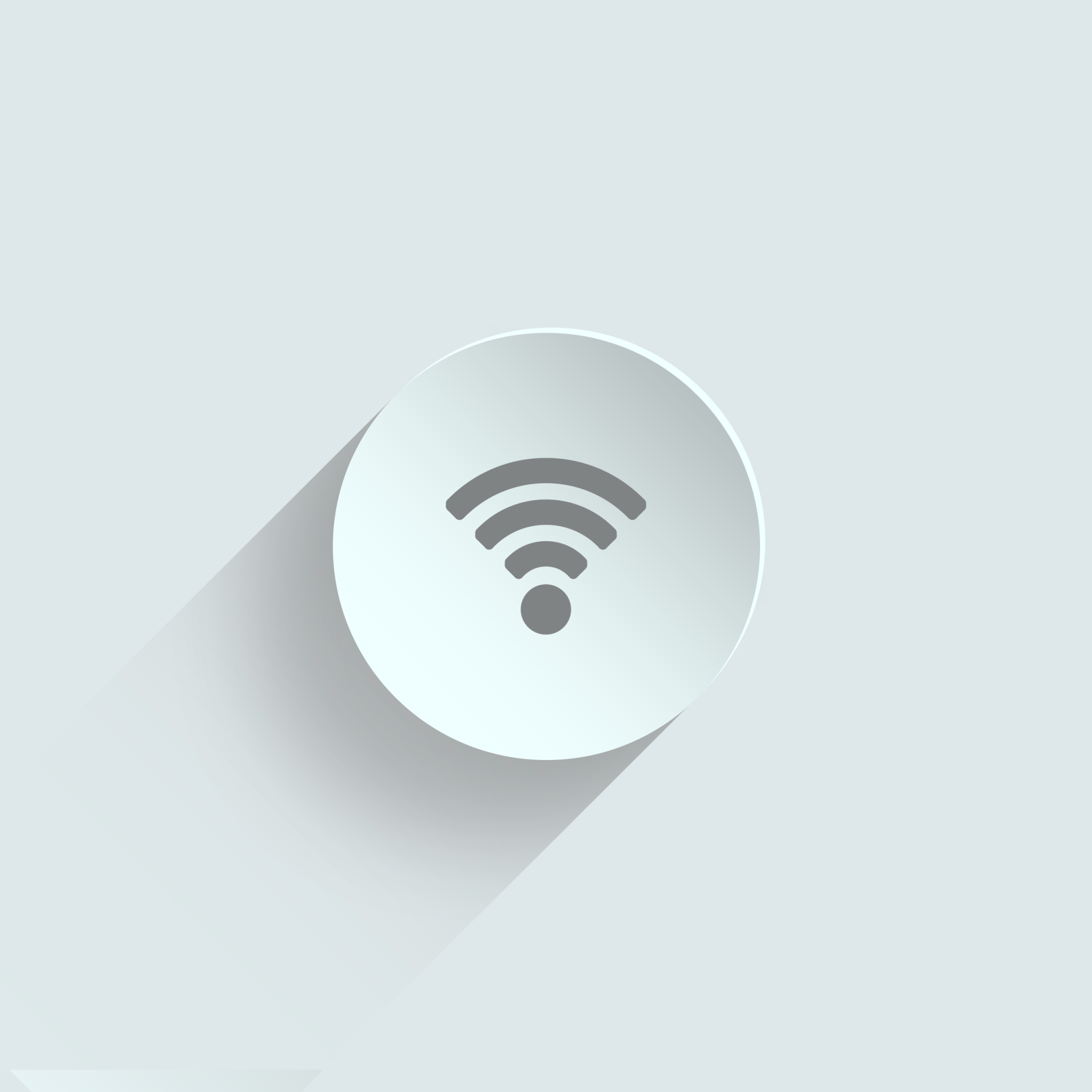
[…] This type of security device usually comes as a small device with a transmitter and antenna. It also has a USB connector that connects to a handheld cell phone jammer in order to use the application effectively. If you wish to turn off the wifi functionality temporarily, then this type of handheld cell phone jammer has a “power switch” located on the bottom part of its base. All you need to do is press and hold this switch for about a few seconds so that the jammer becomes idle. To turn the car charger on again, you need to simply press the power switch again. Go here for more info. […]